Main Window
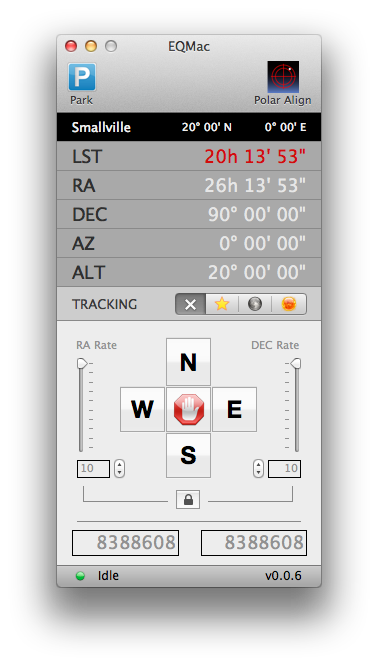
This is the main controller window for the application. It shows the current position of the mount and provides controls for manually slewing and adjusting the slew rate. You can also set the tracking mode. The small LED in the bottom left corner indicates the connection status of your mount and varies between Red (no serial port detected), Yellow (serial port detected, but mount not initialised), and Green (mount online). The numbers in the boxes right at the bottom of the window represent the position of the RA and DEC axes of the mount and are mainly for debugging at this time.