You are here
Connecting Your Mac to the Mount - IMPORTANT!!!
Before we go any further, we need to make sure you understand how to connect your Mac to your mount. This is important to do correctly as I have heard horror stories of people blowing up their mounts or computers by doing this wrongly on Windows with EQMOD. I’d hate that to happen to you here, so please read the following carefully and if you have any questions, please ask me.
Firstly, to use this software at all, you need a Synscan or Syntrek EQ mount. Simple rule is, if you don’t already have some kind of electronic hand controller for your mount, then this software will not be able to communicate with it (although EQMac does not need the hand controller to communicate with the mount).
Assuming you have a suitable mount, how do you connect it? Well, there are two ways, which I’ll refer to as EQDirect Mode and PC-Direct Mode. Each of these is described below.
IMPORTANT: Although it may look like your mount has a standard RS-232 serial connector on it, this CANNOT be directly connected to your Mac. It operates at different voltage levels and you will damage either the mount or your computer if you try to connect them directly. DO NOT TRY THIS!
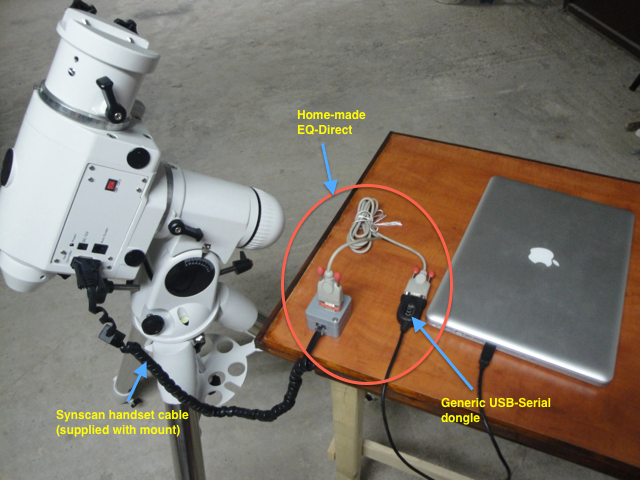

With EQDirect Mode, you purchase an EQDirect-type product such as this one, HiTecAstro EQDIR Adapter, and plug it into a USB port on your Mac. You will need to install the appropriate device driver before your Mac will recognise the device. The other end of the EQDirect plugs into the mount in place of the handset. I don't actually own a commercial EQDirect product as I prefer DIY. The image to the left is my home-made EQDirect box. When combined with a generic USB-Serial device and a serial extension cable (sometimes called a null-modem), the result is the equivalent of a commercial EQDirect device. My wiring setup is shown on the right.
With PC-Direct Mode, you connect your Synscan handset to the mount as usual and power up the mount. Go through the handset setup until you reach the star-alignment phase, at which point you will say NO. You do not need to enter valid setup information at all here, we just need to get past the setup to the handset menu. Once you are in the menu, go to UTILITY FUNC and choose PC DIRECT MODE. Now look at the connectors at the bottom of your handset - there are three. These are shown in the image below.

 Your mount should be connected to the port on the left of the handset in the usual way using the supplied cable. There is another RJ-11 connector in the middle. You will need to connect a special serial cable to this middle connector. Your mount should have been supplied with the appropriate cable (it has a DB-9 female on one end and an RJ-11 male plug on the other and is shown on the right).
Your mount should be connected to the port on the left of the handset in the usual way using the supplied cable. There is another RJ-11 connector in the middle. You will need to connect a special serial cable to this middle connector. Your mount should have been supplied with the appropriate cable (it has a DB-9 female on one end and an RJ-11 male plug on the other and is shown on the right).
