You are here
Sky Chart
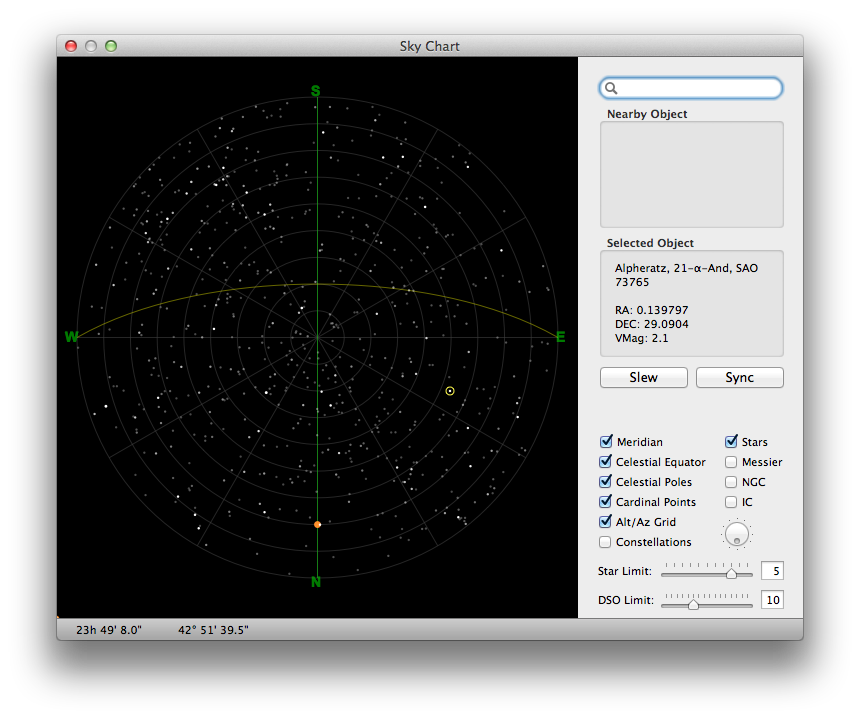 This is the Sky Chart window. It is a 2D representation of the sky as you would see it from your location. It can be rotated to suit your current orientation and plots stars from the SAO catalog up to magnitude 7. It also includes the NGC, IC, and Messier catalogues. The faint grid lines are altitude-azimuth lines plotted every 10 degrees. The yellow line drawn across the map represents the celestial equator and the orange dot is the North Celestial Pole. The green vertical line represents the local meridian.
This is the Sky Chart window. It is a 2D representation of the sky as you would see it from your location. It can be rotated to suit your current orientation and plots stars from the SAO catalog up to magnitude 7. It also includes the NGC, IC, and Messier catalogues. The faint grid lines are altitude-azimuth lines plotted every 10 degrees. The yellow line drawn across the map represents the celestial equator and the orange dot is the North Celestial Pole. The green vertical line represents the local meridian.
You can control which aspects of the chart are displayed (or not) using the checkboxes and sliders in the bottom right corner of the window. This will let you tailor the map to what you want to focus on at any given time. Unfortunately, the NGC and IC catalogues are relatively large and tend to overwhelm the display if you increase the DSO magnitude limit too much.
If you turn on Constellation lines, the chart will show the 88 different constellations, although it will only draw lines between stars that are visible according to the Star magnitude limit. Thus, if this is set too low, you may find that some constellations are only partially drawn, or perhaps not at all.
Moving the mouse over different objects will show some details about them in the Nearby Object area. Select a object by clicking on it and a yellow circle will appear. You may then click the Slew button to point the scope at the selected object. Once the slew is complete, you can centre the object in the eyepiece and then click the Sync button, which will record a "1-star" alignment. Future slews nearby your this alignment object should then be accurate. It is advisable only to Sync to stars and not extended objects such as DSOs.
Finally, the top right of the window provides a search field that can be used to find objects by name or catalogue number. Presently it is a little picky about how you enter your search terms. In general, to search for an object by catalogue ID, enter the catalogue name in UPPERCASE, followed by a space, and then the catalogue number. For example, "M 13" will find a match, but "m13" will not. The available catalogues are NGC, IC, M, and SAO.
If your search finds a match, and the matched object is displayed (it might be hidden due to the controls in the bottom right), then the object will automatically be selected and a yellow circle will be shown. You may then click the Slew button to point the telescope at it.